Worldnicer offers an exclusive club experience, allowing members to unlock premium features by upgrading their plans. Whether you’re looking for enhanced video calls, VIP live streaming, or special club privileges, upgrading your plan is simple and seamless. Follow this step-by-step guide to upgrade your membership and enjoy the best of Worldnicer.
Table of Contents
ToggleHow to Upgrade Your Plan on Worldnicer
Step 1: Log Into Your Worldnicer Account
Start by visiting the Worldnicer platform and logging into your account. Ensure that your profile is verified to access the upgrade options.
Step 2: Navigate to the Membership Section
Once logged in, go to the “Membership & Plans” section in your account settings. Here, you will see the different membership tiers available, including exclusive Kings and Queens upgrades.
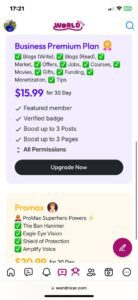
Step 3: Choose Your Preferred Plan
Review the available plans and select the one that best suits your needs. Each plan comes with unique features such as:
- Standard Membership: Access to basic features like live interactions and messaging.
- Kings & Queens Membership: Exclusive access to premium features, including priority live streaming, advanced video calls, private meetings, and unique club perks.
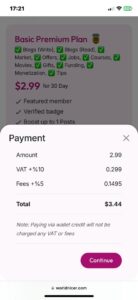
Step 4: Make a Secure Payment
After selecting your preferred plan, proceed to checkout. Worldnicer supports multiple payment options, including credit/debit cards, digital wallets, and other secure payment methods. Ensure that your payment details are accurate before confirming your purchase.
Step 5: Enjoy Your Premium Features
Once the upgrade is complete, your account will automatically reflect the new membership status. You can now enjoy exclusive features such as hosting VIP live sessions, sending and receiving premium gifts, and connecting with other elite members.
Upgrade Anytime for a Better Experience
Worldnicer allows members to upgrade their plans at any time. If you wish to unlock even more premium features, simply follow these steps again and choose a higher-tier plan.
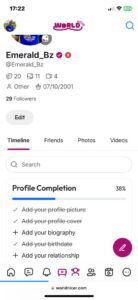
By upgrading your membership, you gain access to a world of exclusive club experiences, making your time on Worldnicer even more exciting and rewarding.
Join the elite and upgrade today!

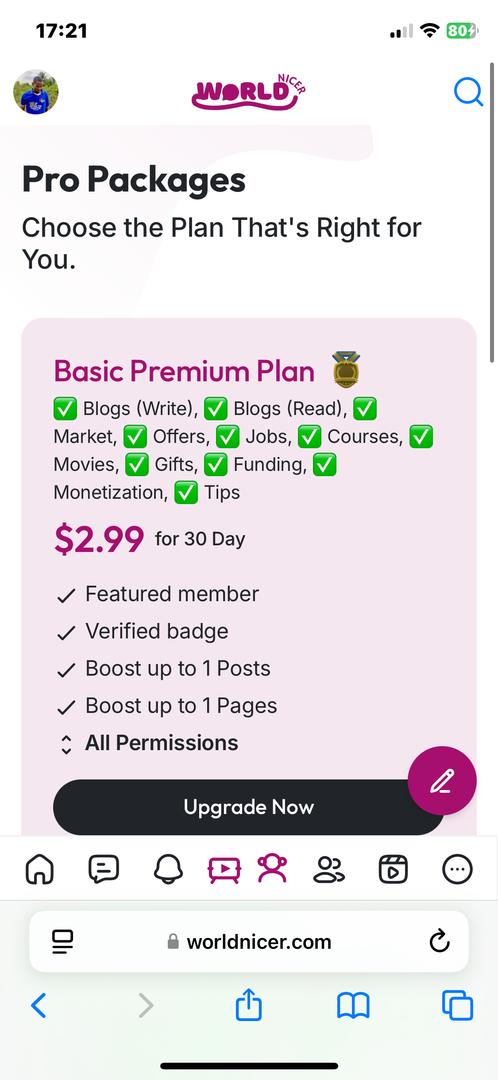

One thought on “How to Upgrade Your Plan on Worldnicer”